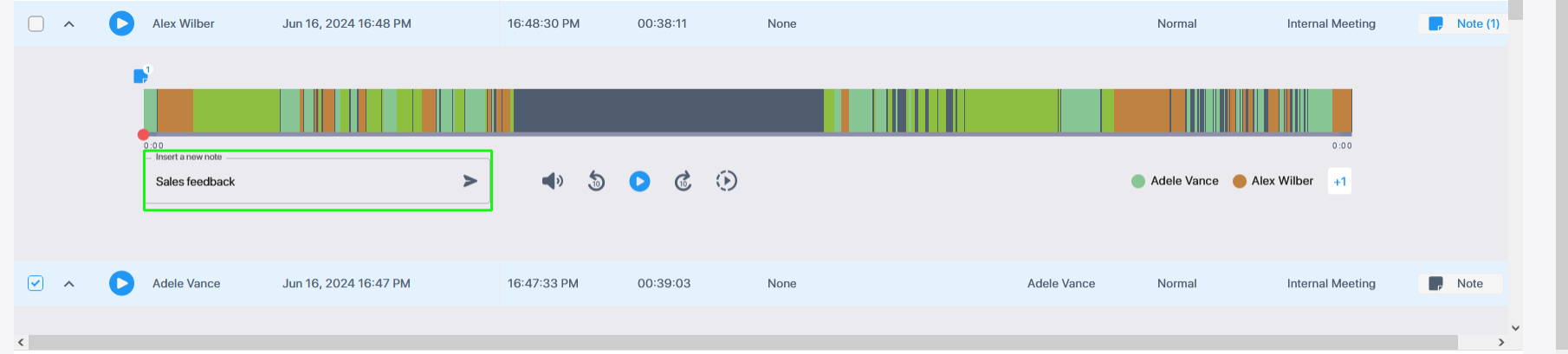Adding Notes to Interactions
You can attach notes to Interactions containing any text or keywords that may later assist to identify the interaction when specifying search criteria (see Filtering ).
| ➢ | To add notes: |
| 1. | In the Icon pane, click |
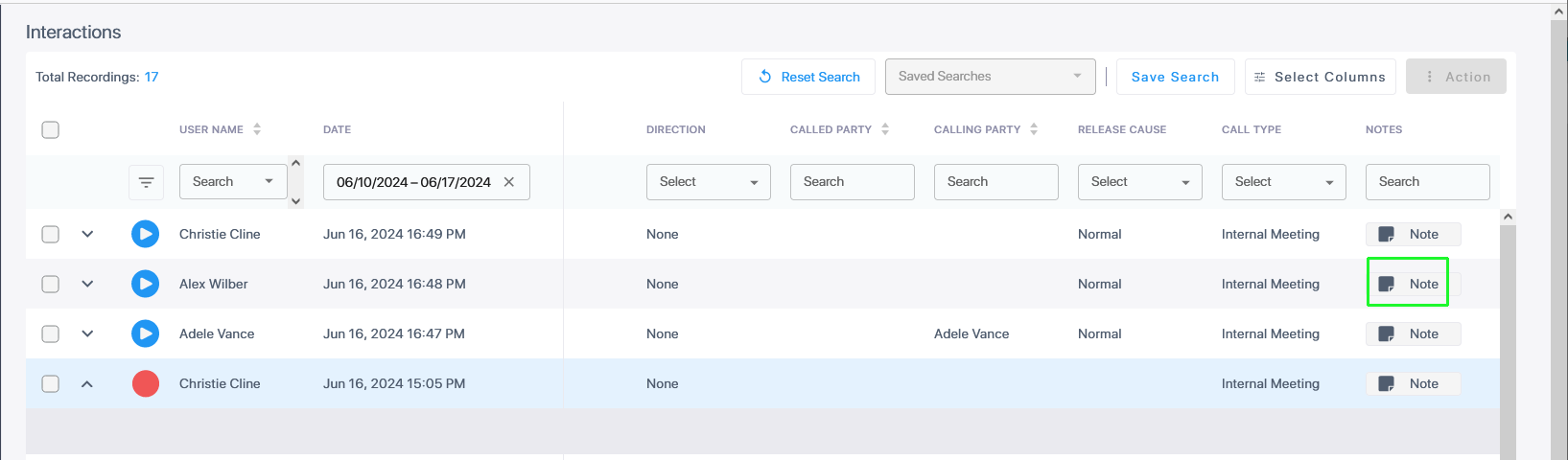
| 2. | Click the arrow adjacent to the note text that you entered. |

The new note is added.

| 3. | You can also add an a new note from an existing note inside the Media player. Click the note icon above the player. |
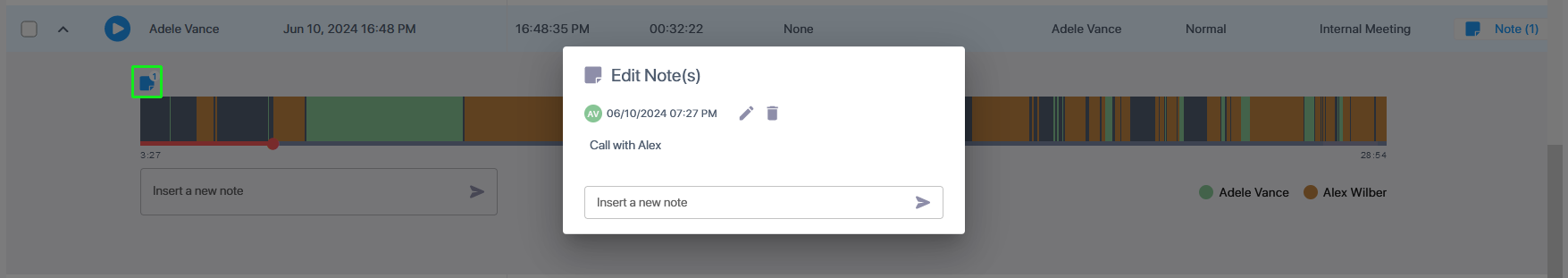
| 4. | Enter the note text and then click the arrow. |
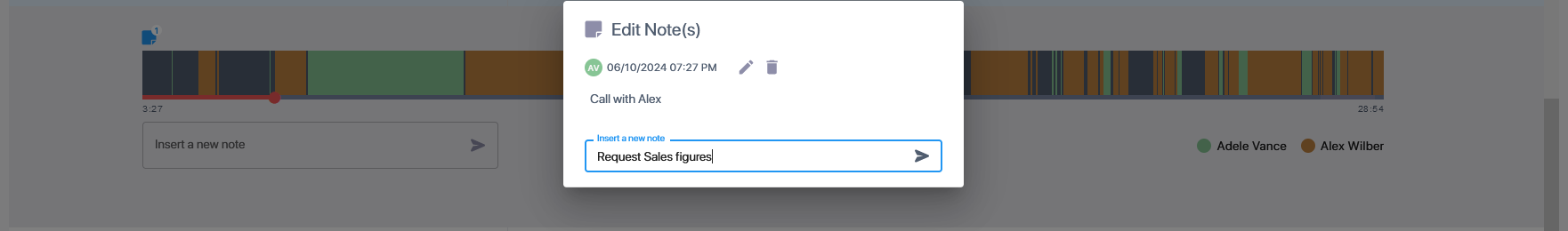
The new note is added.
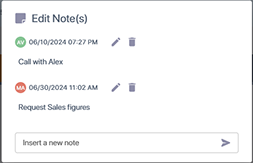
You can alternatively add notes below the Media player.